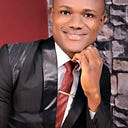Best Python IDEs and Code Editors
An analysis of top python IDEs to ensure developers make right choices.

Do you intend learning python but wondering what coding environment to use? Or perhaps you are python developer curios to know what other options exist other than the one you use. Well, you’re not alone. I once wore similar shoes as yours. In this article, I have explained top IDEs and general-purpose editors for your Python programming needs, made comparison of their features and drawbacks to help making right choices. We would explore:
- The meaning of IDEs and Code Editors
- Their usage.
- Top IDEs used in Python; there highlights and drawbacks you might encounter as a user.
- How to find the best IDE for your needs.
What are IDEs and Code Editors?
A software that facilitates or provides all the essential tools for a programmer to write code is called IDE — short for Integrated Development Environment. Typically, an IDE contains a code editor, a compiler or interpreter, and a debugger. Most of the modern IDE also comes with IntelliSense, which helps to speed up the development process.
Code editors function similarly as tools that make writing code easier, offering syntax highlighting and code formatting, amongst others. Unlike IDEs, they are lighter in size and quicker to use. It but provides less programming features, however.
Why Do Developers Use IDEs and Code Editors?
Writing code involves writing a set of text instructions for a computer to execute. Ordinarily, this can be done anywhere where text can be logged. This includes a text editor, a document application. But writing codes can be more complex than just writing texts, and as such require enhanced options. IDEs and code editors help in this regard. IDEs and code editors deliver several benefits:
- Ease Development Process: It allows developers to create, modify, and debug code easily.
- Reservoir for Files: It enables projects already started to be halted and resumed at any time without fear of losing the file.
- Saves Time and Efforts: They do so by providing helpful resources like code formatting, shortcuts, automation of repetitive tasks, syntax highlighting, error recognition and debugging.
- Compilation: IDEs transform source codes into forms that are readable by machine.
- Running Function: The development progress could be monitored side-by-side the coding without necessarily moving code to another application.
- Supports Collaboration: Many IDEs enable remote collaboration amongst teams and developers.
Top Python IDEs
There are countless number of IDEs that supports Python programming language, and it would take tens, if not dozens of pages to fully exhaust. I have, however, outlined seven out of the most popular ones in the market.
1. Atom
Atom is a popular open-source IDE developed by GitHub. It is written in Electron and works across several operating systems like mac OS, Linux, and Windows. In 2016 — just two years after its release — GitHub announced that Atom already had more than one million users.
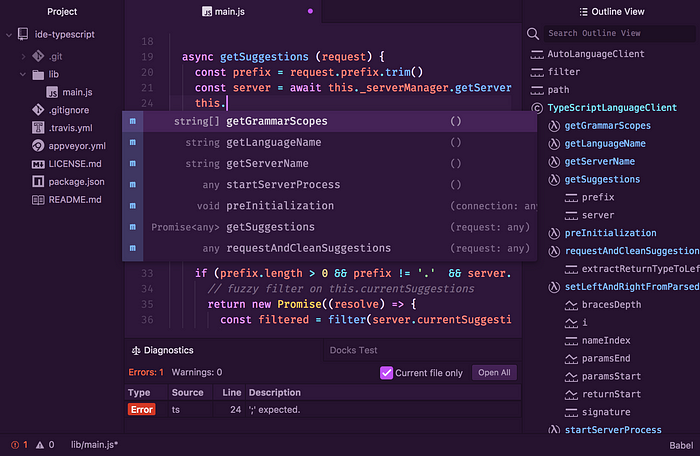
Pros:
- It supports multiple pane features, finds, and replaces text across an application.
- Lightweight and intuitive interface that is almost self-explanatory.
- Highly customizable themes, plugins, and language support.
- Great community support with open-source extensions
Cons:
- Start-up is a bit slow.
- Difficulties working with large files.
Should you want to access it, navigate to the official website of Atom and find the installer.
2. Sublime Text
Sublime Text, like the name suggests, is a colorful, feature-rich code editor with an attractive user experience. It was developed by Jon Skinner and is compatible across macOS, Linux, and Windows environments. Though there is a free trial version, a licensing fee of $99 is required for continued use. The trial version can be used in perpetuity, though.

Pros:
- It allows split editing and instant project switch.
- Customizable with the help of a JSON file.
- It has a powerful API, and a powerful cross-platform user-interface toolkit.
- It also has a feature to generate an application-wide index of each method, class, and function.
Cons:
- Weak Git plugin.
- Incessant notification to buy a license when using the trial version.
Should you want to access it, navigate to the official website of Sublime Text and find the installer.
3. PyCharm
PyCharm was developed by JetBrains, a Czech software development company which also developed a couple of other IDEs including IntelliJ IDEA, PhPStorm. which develops a suite of code editors for other languages in addition to Python. It was developed specifically for the Python but has grown over time to support other languages like AngularJS, Coffee Script, CSS, HTML, JavaScript, Node.js, Python, TypeScript, and template languages. It is the most used IDE by programmers and industry specialists and can be used across macOS, Linux, and Windows. It exists in two versions: professional and community version. The Community edition is free and open-source, while the Professional edition comes with a 30-day free trial and a $213 — $690 in annual subscription fee. The paid version comes with many more features like database and SQL support, remote development capabilities, and scientific tools.

Pros:
- Option to switch between several Python interpreters.
- PyCharm is integrated with features like debugging, testing, profiling, deployments, remote development, and tools of the database.
- It has a powerful integration with Python Notebook, python console, and scientific stack.
- Supports several popular web development frameworks like Django, Pyramid, and Google App Engine.
Cons:
- Relatively large file-size.
- The professional edition is expensive compared to other IDEs
Should you want to access it, navigate to the official website of PyCharm and find the installer.
4. Visual Studio Code
Visual Studio Code, VS Code for short, is developed by Microsoft in 2015. It is free of any cost, open-source, and available for both Windows, Linux, and macOS. In the Stack Overflow 2021 Developer Survey, Visual Studio Code was ranked the most popular developer environment tool, with 70% of 82,000 respondents reporting that they use it. It is written in Electron and supports several languages besides Python, including HTML, CSS, JavaScript, Ruby, C++, Go, PHP, Java, and many others.
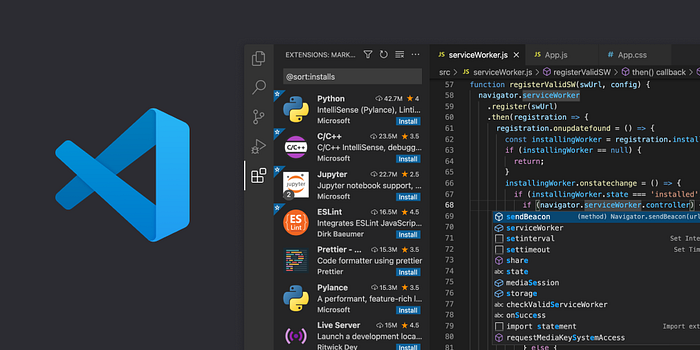
Pros:
- Lightweight and free of cost, and easy to install.
- Extensive plugin ecosystem and strong Git support.
- It supports debugging, syntax highlighting, intelligent code completion, snippets, and code refactoring.
- Highly extensible and customizable.
Cons:
- Does not come with a database.
- Some plugins can affect performance when installed.
To access it, visit the official website of Visual Studio Code and find the installer.
5. Spyder
Spyder stands for Scientific Python Development Environment. It is a free and open-source scientific environment created by Pierre Raybaut. It is popular among data scientists and researchers, perhaps due its unique data exploration and visualization tools. It works across macOS, Linux, and Windows environments.

Pros:
- It offers an advanced level of edit, debug, and data exploration feature.
- It enjoys quality support from the online communities and its rich documentation helps in solving the errors quickly.
- It also supports extended plugins to improvise its functionality to the new level.
- With additional APIs and plugins, its functionalities are extensible.
Cons:
- Limited to python.
- Difficult to setup the virtual environment.
You can the official website of Spyder in case you would like to get access to the package.
6. Jupyter Notebook
Jupyter Notebook is an open-source web application that allows for the creation, editing and running of documents that contain live codes, equations, visualizations, and narrative text. It is popular in data science as a computational notebook where it is used to combine software code, computational output, explanatory text, and multimedia resources in a single document. The name, Jupyter, was inspired by the programming languages that it supports — Julia, Python, and R.

Pros:
- Well-suited for machine learning, statistical modelling, and data visualization.
- Beginner-friendly.
- Accelerates collaboration through email, Dropbox, and GitHub.
- It works with Docker and Kubernetes to streamline deployment and installation with containerization.
Cons:
- No IDE integration supported.
- Unable to use night-mode background.
7. Idle
Idle is a basic cross-platform IDE ideal for beginners who have started learning Python. It is best suitable for educational purposes as a developer moves to a more advanced IDE after learning the basics. It comes by default with Python instalments since version 1.5.2b1. It is easy to use and minimal environment. It’s a lightweight IDE and helps to learn and write simple python codes.

Pros:
- Simple and easy to use.
- Beginner-friendly.
- It has a powerful debugger with continuous breakpoints, global view, and local spaces.
- It is configurable.
Cons:
- Too simplistic for intermediate to advanced developers.
- It does not have plugins.
To get the package, you can access their official website.
Finding the Best IDE for Your Needs
From the analysis, it can be deduced that no single IDE perfectly posits as the best. The best IDE is the one that works best for you. The preference of an IDE over another could depend on a lot of reasons like the operating system been used, what project to be executed, the budget of the user, the level of proficiency of the user to even seemingly minute attributes like user interface.
That being the case, here are my preferences based on three different scenarios:
- Based on Your Level of Knowledge
- Beginner — Idle would be the perfect choice for beginners.
- Intermediate — For intermediate level users PyCharm, VS Code, Atom, Sublime Text are good options.
- Based on Your End Goal
- Data Science — Spyder, Jupyter Notebook, PyCharm Professional.
- Web Development — VS Code, PyCharm professional.
- Scripting — Atom, Sublime Text 3, PyCharm Community.
- Based on the Hardware Used
- Basic (Pentium, Celeron) — Idle, Atom, Sublime Text.
- Developer (Intel core series) — PyCharm, Jupyter, Spyder, VS Code.